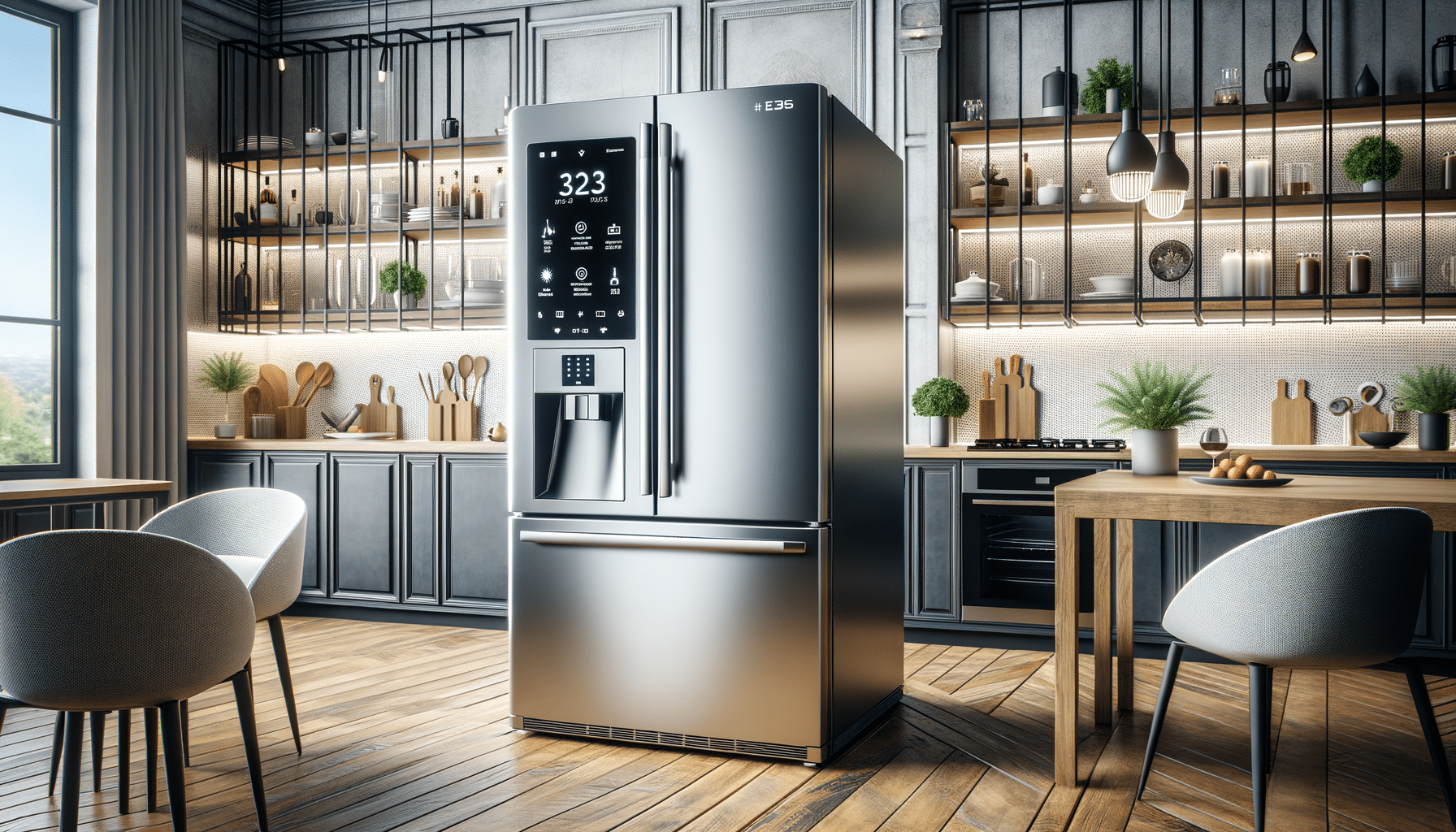How to Choose the Best Gaming Mouse for FPS Performance
In the realm of first-person shooters, precision reigns supreme. Combine it with speed, and you wield power. The right gaming mouse is your secret weapon; it can turn tides. As October 2023 unfolds, mouse technology has leapt forward like a champion. Gamers must stay savvy to keep up with these advancements. This guide will illuminate the path to selecting your perfect FPS mouse. Equip yourself with an edge in every battle you face.
Picture this: you’re in the heart of an electrifying FPS showdown. Tension crackles in the air, and every twitch of your fingers is critical. A split-second delay or a wayward click could send victory packing. This high-stakes moment underscores the importance of the perfect gaming mouse. The right gear amplifies your performance, sharpening your aim like a fine-tuned instrument. It transforms your gaming journey into an immersive adventure, where every click resonates.
Pro Tip: Whenever you can, test a mouse before buying. This helps you find one that fits your grip style and feels comfortable.
Important: Check reviews from other FPS gamers. They can give you insights about the mouse’s performance and reliability.

Quick Guide
- Determine Your Grip Style: Identify whether you use a palm, claw, or fingertip grip. This will influence the shape and size of the mouse you should choose.
- Check DPI Settings: Choose a mouse with adjustable DPI settings. This lets you set the sensitivity to your preference.
- Sensor Type: Opt for an optical sensor for more accurate tracking in FPS games.
- Weight and Balance: Some mice offer adjustable weights. Find a balance that feels comfortable and allows for precise control.
- Button Setup: Make sure the mouse has buttons you can program. This will allow you to quickly access in-game commands.
- Build Quality: Use durable materials and a robust build to withstand intense gaming sessions.
- Wired vs. Wireless: Wireless tech has come a long way, but many still choose wired mice. They’re more reliable and have less lag.
- Budget Tips: Set a budget. Then, look for the best mouse that fits your price. Make sure it has all the key features you need.
Understanding the Core
The Importance of DPI and Sensor Technology
DPI (dots per inch) is a critical specification for any gaming mouse. It determines how sensitive the mouse is to movement. A higher DPI means the cursor will move further on the screen with less physical movement of the mouse. However, higher isn’t always better. It’s about finding the right balance that suits your playstyle.
Modern gaming mice boast cutting-edge sensors, from optical to laser. For FPS games, optical sensors reign supreme. They deliver pinpoint accuracy on a variety of surfaces. Master these insights and navigate the gaming mouse market like a pro.
Ergonomics and Comfort
The shape and design of a gaming mouse can significantly impact your gaming performance. Ergonomics plays a crucial role in ensuring comfort during extended gaming sessions. A mouse that fits well in your hand can reduce fatigue and improve accuracy. Consider the grip style you prefer—palm, claw, or fingertip grip—and choose a mouse that complements it.
Step-by-Step Guide (How to Practise)
- Try Out Various Mice: Go to a nearby electronics store to test different gaming mice. Pay attention to comfort, button placement, and overall feel.
- Adjust DPI Settings: Try different DPI settings while you play. This helps you find the sensitivity that improves your accuracy.
- Customise Button Mapping: Use the manufacturer’s software to change button functions. This makes game commands easier to access.
- Optimize Weight and Balance: If your mouse has adjustable weights, experiment with different setups. Find the one that feels most comfortable.
- Update Firmware Often: Keep your mouse’s firmware current. This way, you get the latest features and improvements.
Best Practices & Additional Insights
Enhancing Outcomes
- Custom Profiles: Make profiles for each game. This helps you optimize button mapping and DPI settings.
- Regular Cleaning: Keep your mouse clean to ensure smooth operation and longevity.

Professional Experience
Professional gamers swear by the power of a premium mouse pad. This essential companion elevates your gaming experience by boosting tracking accuracy. With a smooth surface under your hand, every move flows easily. This gives you the advantage you want. Treat your setup to this upgrade, and watch your skills soar!
FAQs
What’s the Optimal DPI Setting for FPS Games?
Regarding FPS gaming, the ideal DPI setting dances between 400 and 800. This sweet spot offers players silky precision and pixel-perfect control, tailored to individual play styles.
Are Wireless Mice a Fit for FPS Gaming?
Absolutely! Modern wireless mice have evolved, boasting lightning-fast response times and dependable performance. Yet, some gamers cling to wired mice for their unyielding connection.
How Often Should I Swap Out My Gaming Mouse?
A gaming mouse’s lifespan hinges on its usage and craftsmanship. Typically, with proper care, it can shine for about 2-3 years.
Conclusion: Choosing the Best Gaming Mouse for FPS Performance
When it comes to FPS gaming, selecting the right mouse is crucial. A blend of personal preference and technical finesse fuels your gameplay. Delve into details like DPI, sensor type, and ergonomics. A well-crafted mouse can be your secret weapon, elevating your gaming adventure. Don’t underestimate the power of build quality; it’s the backbone of durability. Choose wisely, and watch your skills soar as you click your way to victory!
Call to Action: Ready to take your FPS gaming to the next level? Explore our top-recommended gaming mice and enhance your setup today!
Final Thoughts: Remember, the right gaming mouse is an investment in your gaming prowess. Take the time to research and test different options to find the perfect fit for your needs. What will be your next step in upgrading your gaming gear?