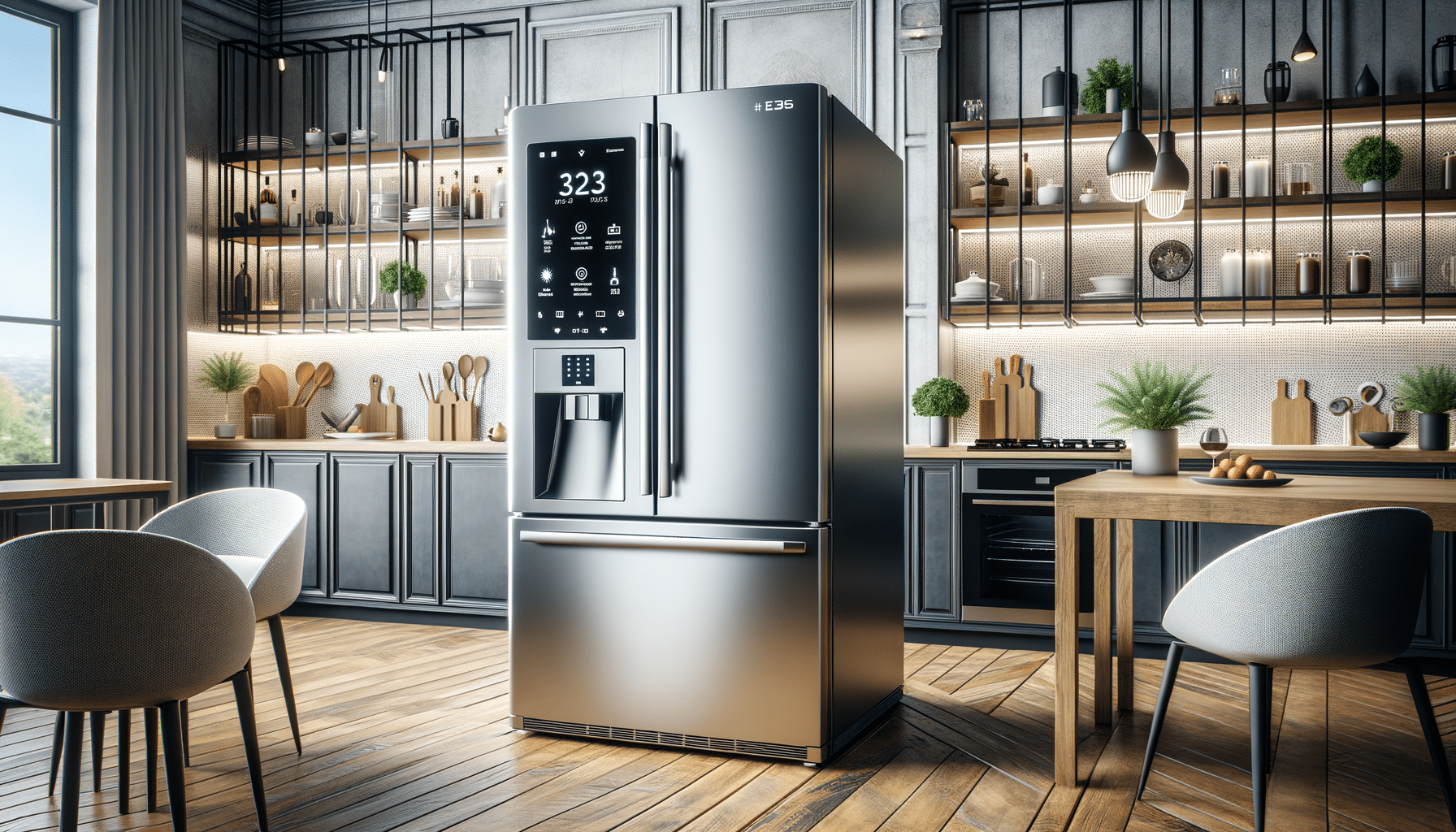Creating Skins and Cosmetics for FPS Characters: A Comprehensive Guide
In gaming, customisation is now key to player experience. This is especially true in first-person shooters (FPS). Personalizing characters with unique skins and cosmetics boosts their look and lets players show off their individuality. In 2025, designing FPS cosmetics has evolved. It offers seasoned gamers and newcomers a thrilling frontier to explore.
Why FPS Cosmetic Design Matters
FPS games attract players with their fast action and strategic play. They also create immersive environments that draw you in. Customisation options like skins and cosmetics are key to immersion. They offer players the chance to stand out in a virtual crowd, making their mark in digital arenas. But why exactly does this matter?
The Psychological Impact of Customisation
Customisation in gaming taps into a fundamental human desire for self-expression. A study from the University of Sussex showed that personalising video games can significantly increase player satisfaction and engagement. Players who can change their avatars feel more connected to the game, which boosts their enjoyment and makes them more likely to keep playing.
Real-World Applications and Economic Impact
Beyond personal satisfaction, FPS cosmetic design has tangible economic implications. The sale and trading of skins and cosmetics is now a big market. Platforms like Steam help with millions of transactions every year. By 2025, the global market for in-game cosmetics is expected to surpass £50 billion. This shows the tremendous financial opportunity for both developers and designers.
Getting Started with Skin Creation
The process may seem daunting for those new to the world of FPS cosmetic design. With the right tools and some creativity, anyone can create unique skins and cosmetics. Here’s a step-by-step guide to get you started:
Understanding the Basics
Before starting design, you must know the key parts of skin creation. Every FPS game has its own rules and limits. So, learning the game’s modding tools and guidelines is essential. Skin creation usually changes the textures of game models. These can include weapons, armour, and character clothing.
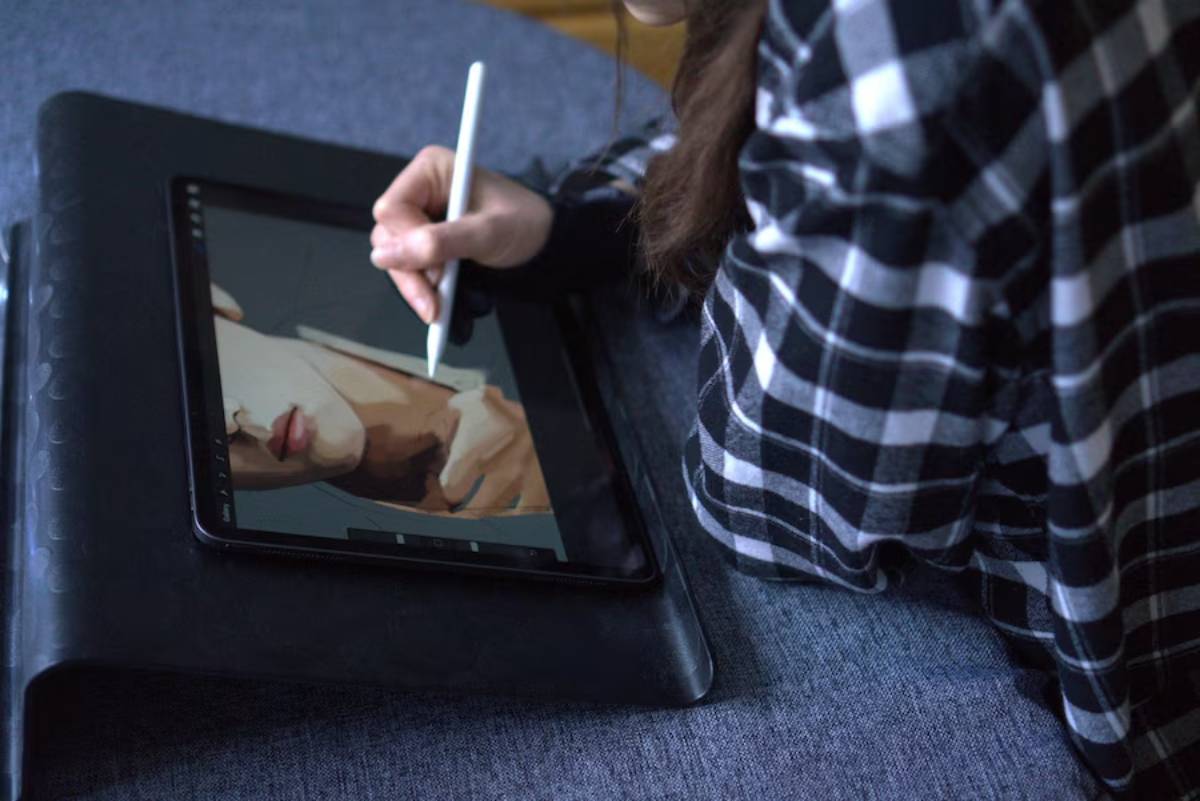
Essential Tools for Designers
Crafting top-tier FPS cosmetics demands a toolkit as sharp as your skills.
- Graphic Design Software: Dive into the world of Adobe Photoshop and GIMP. These powerhouses unlock your creative potential, offering precision for crafting mesmerising textures.
- 3D Modelling Software: Use Blender and Autodesk Maya to create amazing 3D models. They let you control models easily, placing you in the designer’s seat.
- Game-Specific Modding Tools: Embrace the treasure trove of modding tools many games provide. Take Unreal Engine, the go-to for seamless integration with its games. These tools harmonise with your designs, ensuring a smooth application process.
Steps to Create Your First Skin
Once you’ve gathered your tools, it’s time to start designing. Here’s a simplified process to guide you:
- Research and Inspiration: Before you design, take time to examine current skins and cosmetics. Look for trends and styles that resonate with you, and consider how you can add something new.
- Sketch Your Ideas: Begin with rough sketches of your design concepts. This step helps you think about new ideas. You can also improve your vision before picking a final design.
- Make the Texture: Use your graphic design software to create the skin texture. Focus on details like colour schemes, patterns, and shading for a polished appearance.
- Apply the Texture: Use your 3D modelling software to apply the texture to a model. This step is crucial for visualising how your design will look in-game.
- Test and Refine: Once your skin is complete, test it in the game environment. Be ready to adjust based on its interaction with lighting and other game elements.
Advanced Tips for Designing Custom FPS Visuals
As you improve at FPS cosmetic design, you might want to try advanced techniques to improve your work. Here are some expert tips to consider:

Embrace the Power of Colour Theory
Colour plays a significant role in the impact of your designs. Knowing colour theory helps you design skins that players find appealing. Try using complementary colours for contrast or analogous colours for harmony.
Experiment with Materials and Textures
Dive into the world of materials and textures, where depth meets dimension. Experiment with metals that shine and fabrics that flow. Watch how each choice transforms your design’s allure. Remember, your surface texture dances in different lights, shifting its character. So, don’t skip the testing phase—make sure it dazzles!
Stay Updated with Trends
The gaming landscape is constantly evolving and thrilling. To leap ahead, keep a finger on the pulse of trends. Regularly browse gaming forums, devour industry news, and scroll through social media. This insight unveils what players crave today. Armed with this wisdom, your designs will shine bright and stay relevant.
Common Mistakes to Avoid in FPS Cosmetic Design
Even seasoned designers can fall into common traps when creating FPS cosmetics. Here are some pitfalls to watch out for:
Overcomplicating Designs
Simplicity is key. Adding too many elements can clutter designs. Focus on fewer elements for better results. Overcomplicated skins can appear cluttered and may not translate well in-game. Focus on creating a clean, cohesive look that enhances the player’s experience.
Ignoring Game Mechanics
Each game has its mechanics and limitations, which can affect how skins are displayed. Ignoring these factors can lead to designs that don’t function as intended. Always test your skins within the game environment to ensure they work seamlessly.
Neglecting Player Feedback
Feedback from the gaming community is invaluable. Players can share what works and what doesn’t. This helps you improve your designs. Connect with the community on forums and social media. Get feedback to improve your work.
Conclusion: The Future of FPS Cosmetic Design
As we gaze into the crystal ball of the future, FPS cosmetic design is a canvas waiting to be painted. This moment is a golden opportunity to plunge into this vibrant realm. Technology is advancing quickly, and market demand is rising fast. There are many possibilities on the horizon. Whether you’re an expert or just starting, FPS cosmetics offers a world of creativity and self-expression.
Now that you’ve unravelled the secrets of FPS cosmetic design, why not conjure up your skins? Share your artistic triumphs with the community and elevate your craft. Keep in mind that your imagination is the only boundary to your creativity. Happy designing!
We’re eager to hear about your artistic journeys and innovations. Feel free to drop your thoughts and designs in the comments below. Don’t forget to subscribe to our newsletter! Stay in the loop with tips and the latest gaming and esports trends. Together, let’s stretch the limits of what’s achievable in the electrifying realm of FPS gaming!