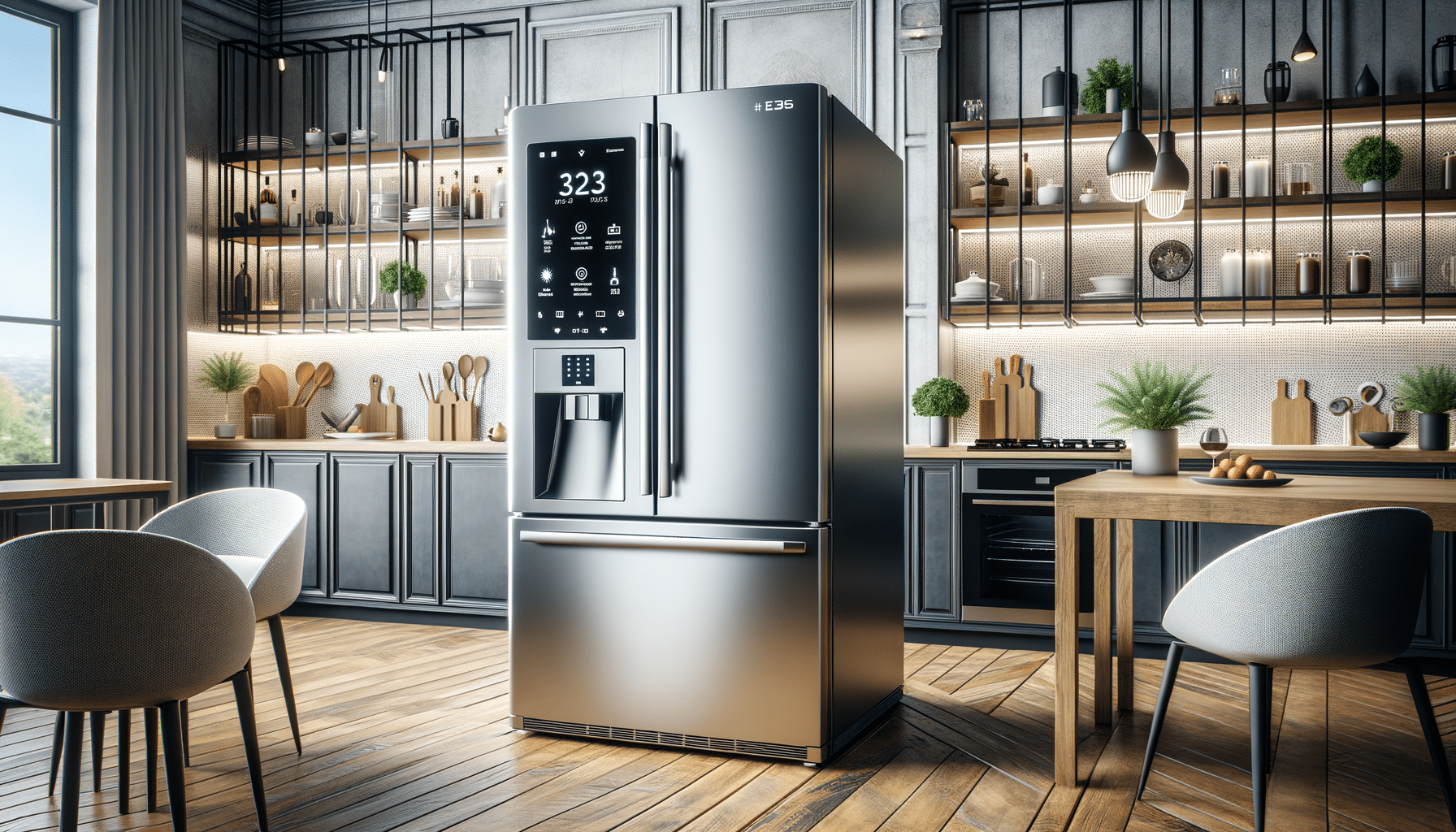How to Communicate Effectively with Your FPS Team
In the fast-paced world of FPS games, strong communication can lead to victory or defeat. Clear and concise communication is key. Whether planning an attack or sharing enemy positions, it matters. Online gaming is getting more popular. So, knowing how to communicate well with your FPS team is really important now. This guide will explore techniques and strategies to improve your team communication skills. You’ll learn how to play the game and master it.
Communication in FPS games is not just a luxury—it’s a necessity. Teams that communicate well are more coordinated, adaptable, and successful. They act quickly and make fast decisions. This guide shows you how to boost your voice comms, teamwork, and leadership. It works for both casual games with friends and serious, ranked matches.
Pro Tip: Panicking can lead to miscommunication. Keep your voice steady and your messages clear. Breathe and prioritise the most important information.
Important: Too much chatter can drown out important information. Speak only when necessary, especially during intense moments.

Quick Guide: How to Communicate Effectively with Your FPS Team
- Use a Quality Microphone: A good microphone helps avoid confusion and makes sure people hear you. Static or distortion can make critical callouts useless.
- Keep It Brief: Long-winded explanations can be confusing in the heat of battle. Stick to the essentials, like “two mid, pushing left.”
- Be Clear: Use specific details for places and actions, like “the enemy is to the left of the red building.”” Practice using the game’s map terminology.
- Call Out Important Events: Tell your team when you hear footsteps, see utility use (like flashbangs), or spot potential flanks.
- Set Roles: Clearly define team roles like leader, scout, or sniper. This helps communication flow better. The team leader can focus on strategy, while others call out information.
- Plan Ahead: Discuss strategies and potential scenarios before the match starts. Even a brief pre-round plan can give your team direction.
- Use Code Words: Develop a set of code words for common actions to speed up communication. Terms like “rotate,” “stack,” or “save” help convey decisions quickly.
- Cooldowns and Utility: Knowing who has grenades, ultimates, or healing changes tactics.
Understanding the Core
At the heart of any successful FPS team is communication. But what does effective communication entail? It’s not just about shouting enemy locations or asking for backup. It’s about sharing information smoothly. This way, your team can act quickly and effectively. Effective communication enables trust, reduces confusion, and boosts overall team performance.
The Importance of Communication in FPS
In FPS games, every second counts. A delay in communication can decide whether you achieve a goal or lose it to the other team. Real-life military operations inspire FPS games. In both cases, communication is vital for success. Your team will run smoothly when you grasp the key principles of good communication.
In the heat of high-stakes matches, communication is your golden ticket. Swiftly sharing enemy spots and strategies sparks smarter plays and lightning-fast reactions. Teamwork thrives on the art of information-sharing. It’s the key to coordinating attacks, maintaining strong positions, and making smooth rotations. With crystal-clear communication, players transform chaos into victory!
Key Components of Team Communication
- Clarity: Ensure that your messages are clear and concise. Avoid jargon that might confuse teammates. Use directional terms, colour markers, or map callouts that everyone understands.
- Consistency: Regular updates about your status and observations keep everyone informed, and consistent callouts prevent your team from being blindsided.
- Coordination: Align your actions with your team’s strategy to maximise effectiveness. Timed pushes, synchronised flanks, or bait-and-switch tactics all require solid coordination.
- Courtesy: Respectful communication fosters a positive team environment. Avoid toxic behaviour or blame-shifting—it only distracts from performance.
Step-by-Step Guide (How to Practise)
- Set Up Your Equipment: Get a quality headset. Make sure your internet connection is stable. Use software to test your mic before playing.
- Practice Active Listening: Focus on what your teammates are saying and respond appropriately. Acknowledge their callouts with a simple “copy” or “on it.”
- Practice Team Drills: Regular sessions with your team boost coordination and communication. Try scrims or custom games focused on callouts.
- Review Game Footage: Analyse past games to identify communication strengths and weaknesses. Tools like replay systems or third-party recording software can help.
- Use Communication Scripts: Some players find using preset phrases or templates helpful. Example: “Enemy spotted [location], moving [direction].”
- Get Feedback: Ask teammates for feedback on your communication. Are you too quiet? Are you talking too much? It helps to know how you’re perceived.
Best Practices & Additional Insights
Leveraging Technology
- Use In-Game Markers: Many games let you mark spots or goals, giving your team clear visual cues. Pings are especially useful in a solo queue or when voice chat is unavailable.
- Use External Apps: Apps like Discord and TeamSpeak improve communication. They offer features like push-to-talk, team chat, and private channels.
- Hotkey Commands: Set hotkeys for communication tools to improve speed and efficiency. For instance, a keybind to quickly ping danger or rally points.

Building Team Chemistry
- Foster a Positive Environment: Encourage and support your teammates, even in defeat. Avoid blame and focus on learning and improvement.
- Celebrate Successes: Acknowledge good plays and victories to boost team morale. Compliments like “nice clutch” or “great cover” go a long way.
- Stay Inclusive: Make sure quieter players feel comfortable speaking up. Team synergy improves when everyone contributes.
- Rotate Shot-Calling: Letting each team member lead boosts both versatility and confidence.
FAQs
Q: How can I improve my communication skills in FPS games?
A: Practice is key. Engage in regular team drills, review your performance, and be open to feedback from teammates. Consider studying pro player comms to learn from the best.
Q: What if my team doesn’t communicate well?
A: Take the initiative to improve communication by setting an example. Encourage open dialogue and establish clear communication protocols. Use pings and concise voice chat to lead by example.
Q: What should I do if there’s a toxic player on voice chat?
A: Stay professional. Mute them if necessary and continue supporting your team. Don’t let one player disrupt the team’s focus.
Q: Are non-verbal cues effective?
A: Yes. Pings, character animations, and even movement patterns can convey intent. In silent lobbies, use visual tools more heavily.
Conclusion: Communicating Effectively with Your FPS Team
Effective communication in FPS games is not just a skill; it’s an art. Master the techniques in this guide. You’ll boost your team’s performance and have a more rewarding gaming experience. Remember, every word counts in the heat of battle.
The best teams aren’t just the most skilled. They are often the most cohesive and well-coordinated. Work on your communication skills to boost your team’s win rate and enjoy the game more.
Call to Action: Ready to lead your team to victory? Start practising these communication strategies today. Try them in your next game, and share your success stories with us!