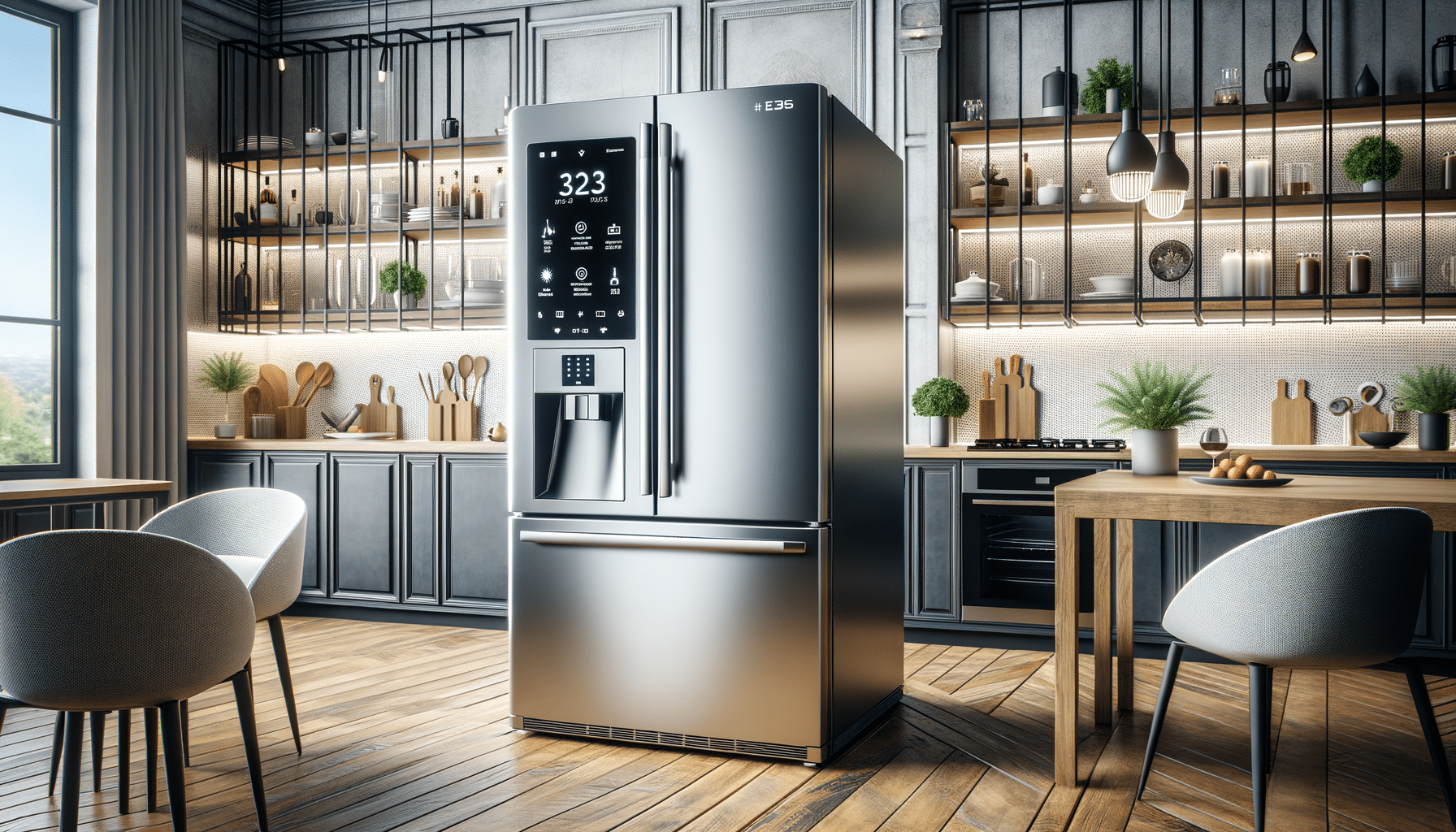Gamepad vs. Mouse: Ensuring Input Inclusivity in FPS Games
In the fast-changing gaming world, especially in first-person shooters (FPS), the debate continues. Players often argue whether a gamepad or a mouse and keyboard is better. In 2025, the gaming community will keep growing. It’s becoming more diverse, so we need to pay attention to input inclusivity. Whether you’re a pro gamer or new to FPS games, it’s key to understand how input devices impact accessibility and inclusivity.
Imagine this: you jump into a new FPS game. Your heart races as you explore virtual battlefields. But wait, are you wielding a gamepad or a mouse and keyboard? This choice isn’t just about what people like. It’s about making sure everyone can participate equally. The debate over gamepad FPS and mouse and keyboard goes beyond just tech. It’s about making gaming inclusive and accessible for everyone.
This blog’ll explore why input inclusivity matters in FPS games. We’ll look at the benefits and drawbacks of gamepads and mouse setups. We’ll talk about how game developers tackle these challenges. They make sure no player is left behind. In the end, you’ll understand how these input methods affect gaming. You’ll see why inclusivity is more important than ever.
The Importance of Input Inclusivity
Why Input Inclusivity Matters
Inclusivity in gaming is more than a buzzword. It’s about making games easy for everyone, regardless of their abilities or preferences. Input inclusivity allows players to choose their preferred control method, improving their gaming experience and helping them compete fairly.
Gaming should focus on skill, strategy, and fun. Physical constraints shouldn’t limit it. An inclusive FPS game lets all players succeed with their favourite input method.

Real-Life Applications
Consider Sarah, a gamer with limited hand mobility. A gamepad with a comfy design and customisable buttons might be her best bet for playing her favourite FPS games. Jack, a competitive gamer, may favour the speed and precision of a mouse and keyboard. Both players deserve an experience that caters to their needs.
Alex switches input methods based on the game mode. He uses a gamepad for casual campaign play. For high-stakes multiplayer matches, he prefers a mouse and keyboard. Flexibility is key to accommodating these diverse needs.
Data-Backed Insights
Recent studies reveal that about 15% of people worldwide have a disability. In the UK alone, there are over 14 million disabled people. This shows how crucial it is to create games that everyone can enjoy. It helps boost diversity and inclusivity in the gaming community.
A 2024 survey by the Global Accessibility Gaming Alliance found that 62% of people said different input options were key to their buying choices. This proves that accessibility is not just good practice—it’s good business.
Gamepad vs. Mouse: The Pros and Cons
Gamepad FPS: A Comfortable Choice
Gamepads are now a common way for console players to play. Because of better support and design, they are also gaining popularity on PCS.
Advantages
- Ergonomic Design: Gamepads fit comfortably in your hands, helping reduce strain during long gaming sessions. Players with joint pain or limited dexterity often prefer them.
- Customisable Controls: Many modern gamepads have programmable buttons, allowing players to adjust their controls to fit their needs. Elite controllers and adaptive gamepads provide even more flexibility.
- Accessibility: Gamepads can help players with limited mobility. They offer many assistive technologies, and some are designed specifically for players with disabilities.
Disadvantages
- Precision: Gamepads are comfy but can be less precise than a mouse. This may hurt players in competitive FPS games, especially in higher ranks or esports.
- Speed: Gamepad thumbsticks can slow down aiming speed and accuracy compared to a mouse. This is especially true when tracking fast-moving targets or making quick turns.

Mouse and Keyboard: Precision and Speed
The classic PC gaming setup is the mouse and keyboard. This combo is known for its precision and control.
Advantages
- Precision: The mouse provides unmatched accuracy. This helps with quick aiming, which is key in FPS games. This can significantly improve performance in PvP environments.
- Speed: Using a mouse and keyboard helps you react faster. It also lets you perform complex moves, like jump shots, slide cancels, and custom macros.
- Keybinding Flexibility: Players can use many keys on a keyboard for custom controls. This boosts tactical play.
Disadvantages
- Accessibility: Some players find using a mouse and keyboard hard. This can make it less accessible than a gamepad. Repetitive stress injuries like carpal tunnel are common with prolonged use.
- Learning Curve: New players may feel overwhelmed by the mouse and keyboard setup. They might need extra time to get the hang of it. The coordination required between both hands can be overwhelming for beginners.
Expert Tips & Common Mistakes to Avoid
Best Practices for Developers
- Customisable Controls: Developers must focus on control schemes that players can change. This lets players set their preferences easily. Let users remap every button, toggle inputs, and save profiles for different needs.
- Assistive Technologies: Assistive technologies, like voice commands or adaptive controllers, improve accessibility. Ensure your game supports APIs from companies like Microsoft and Logitech.
- Cross-Input Balancing: Think about aim assist and recoil balancing. This helps keep play fair across different input types and avoids unfair advantages.
Common Mistakes
- Ignoring Accessibility Options: Not providing full accessibility features can exclude many players. These features should be easy to find, not hidden in submenus.
- Not Everyone is the Same: Developers must not think one control method works for all players. Recognising the diversity within the gaming community is essential to fostering inclusion.
- No Testing with Disabled Gamers: Skipping playtests with disabled players can create gaps in accessibility. Involve the community early and often.
Advanced Insights: The Future of Input Inclusivity
Industry Perspectives
The gaming industry is growing, and input inclusivity is getting more attention. Top developers are investing in research and development to create new solutions for all players. This includes adaptive controllers, eye-tracking technology, and brain-computer interfaces (BCIs).
Xbox has made great progress with its Adaptive Controller, and Sony has also launched the Access controller for PlayStation. The industry is shifting to modular input systems, which are fully customizable.
Lesser-Known Insights
Some developers are testing AI-driven input systems. These systems adjust to each player’s needs. Did you know that? These systems track how a player moves. Then, they adjust the game’s difficulty and controls, creating a customised experience.
Other innovations include:
- Hybrid Input Support: Players can switch input types during the game without restarting.
- Feedback Loops: Games like “Valorant” provide performance analytics based on player input. This helps players see how their setup affects gameplay.
Conclusion: Ensuring Input Inclusivity in FPS Games
In 2025, FPS games are changing fast. Input inclusivity is now more important than ever. By using different control methods and focusing on accessibility, we can build a gaming community that welcomes everyone, including people of all abilities and preferences.
The best FPS game lets players enjoy comfort and competitiveness simultaneously. We should all work toward that future.
Call to Action
If you’re a developer, gamer, or just curious about gaming’s future, consider how you can help this movement. Share your thoughts, experiences, and ideas on making gaming more inclusive.